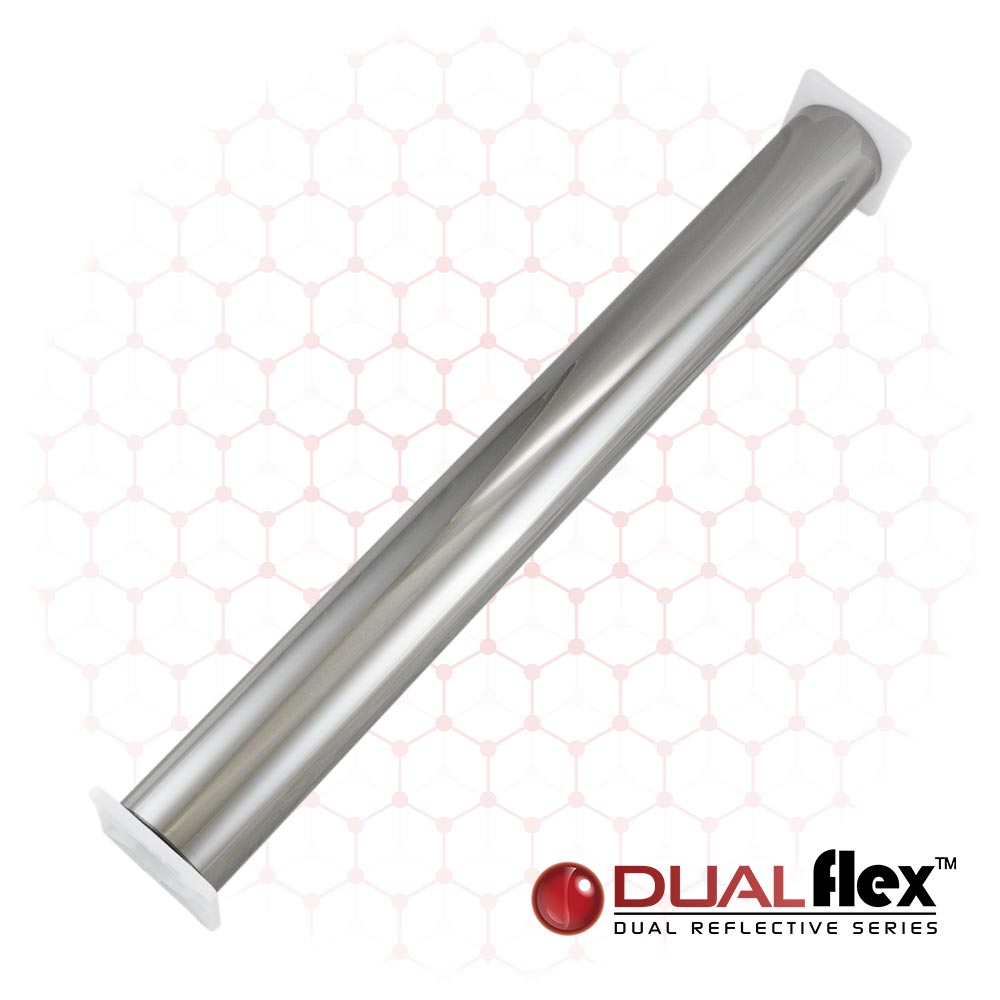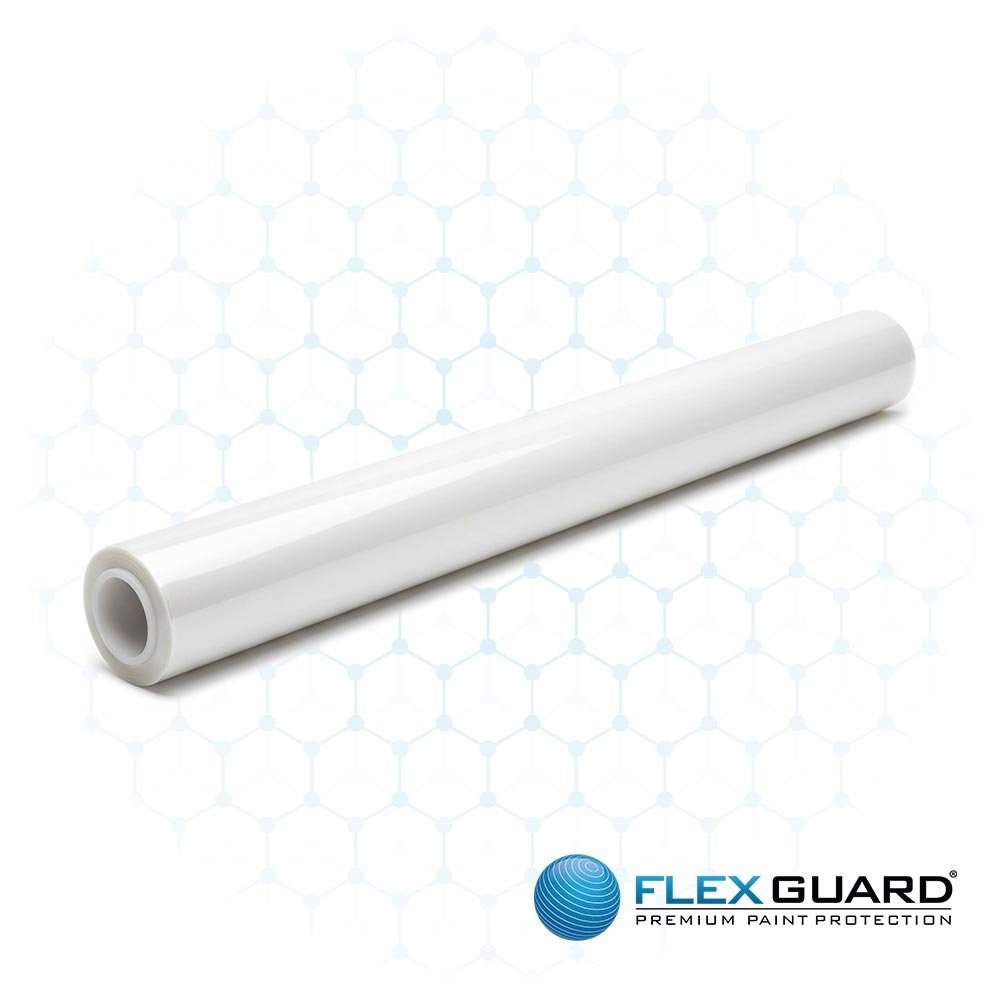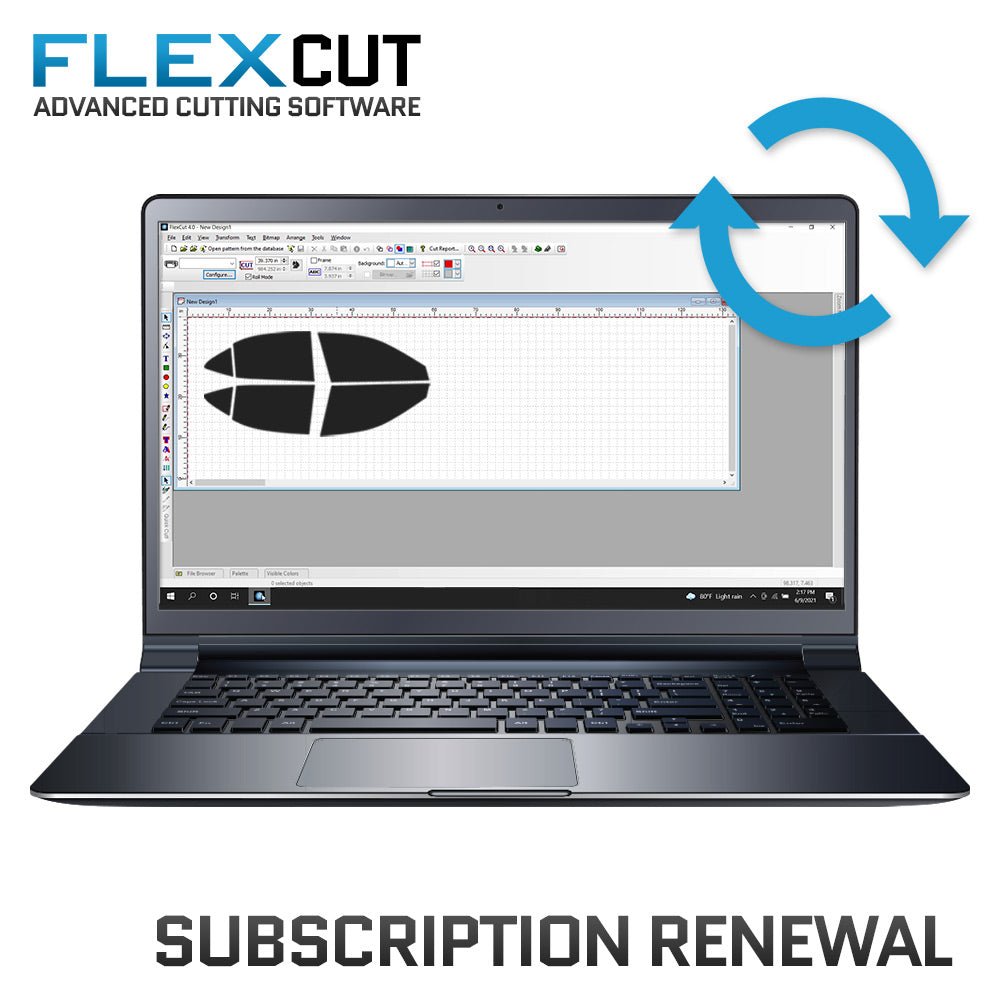How To Access Tech Support For FlexCut
How To Access Tech Support For FlexCut
There are several ways to access tech support for FlexCut. After requesting tech support, the support client will start. Please note that the support client may need to update, so give it a minute to do so. Once it's running, fill out the contact details and click connect to speak with a live agent.
Tech support is available Monday through Friday from 9:00 AM to 5:00 PM (CST). A live agent is available on weekends, though response times may be longer. Alternatively, you can call Film and Vinyl Designs at 817-354-9200.
Note: If your expiration date falls on a weekend, it will be extended to the next business day for your convenience.
Desktop
You can access tech support by clicking on the Flexfilm Tech Support icon on your desktop.

Expiration Notice Window
You may request tech support from within the expiration notice window.

Update Window
You can may request tech support from within the update window.

Pattern Database Window
You may request tech support from within the pattern database window.

Additional Guides
How To Purchase A Subscription Renewal
The first step to extend your FlexCut subscription is to purchase a renewal from Flexfilm's website.
How To Renew Your Subscription In FlexCut
After purchasing a subscription renewal from our website, you will need to update your subscription within FlexCut to extend it.
Monthly: How To Update FlexCut
We recommend updating FlexCut once a month to ensure you have your patterns current and accurate.
How To Access Tech Support For FlexCut
Easily reach out to tech support for assistance with any FlexCut issues you may encounter.
Shop FlexCut

Dealer Rewards
Start earning points that can be applied as store credit on your next online purchase.

Order Online 24/7
Shop our products online and check out anytime, 24/7, from anywhere!

Call To Order
Call us directly to place your order during business hours, Monday - Friday, 8:00 AM - 4:00 PM CST.